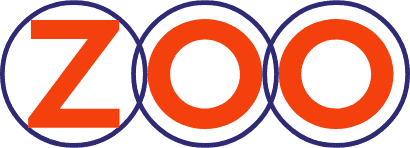Choosing the right tools for marketing and reporting can feel tricky when every option promises something unique. Imagine having everything from data insights and automation to client-friendly reports and custom integrations at your fingertips. Some platforms focus on hands-on campaign management and tracking, while others turn raw numbers into clear, shareable dashboards. If you ever wondered how to spend less time juggling spreadsheets and more time understanding what works, this comparison offers a look into solutions built to make results easier to see and act on. Curiosity grows with each feature that saves time or unlocks a new way to see your business at a glance.
Table of Contents
Zoo Digital
At a Glance
Zoo Digital is a global digital marketing agency built on 12+ years of advertising experience, focused on data-driven marketing and digital transformation with fast, client-centred delivery. It combines strategy, campaign management and technical tracking to drive measurable ROI for businesses of all sizes. Bottom line: if you want a personalised, analytics-first partner that implements and measures as much as it strategises, Zoo Digital punches well above its size.
Core Features
Zoo Digital specialises in end-to-end digital solutions: digital strategy development, digital media management, tracking implementation, and setup and configuration. The agency manages Google Ads, Meta Ads and TikTok Ads campaigns and provides HubSpot CRM management and setup plus CRM platforms such as HubSpot and Mailchimp. Technical capabilities include Whatsapp bots and automation, system automation for reviews and reminders, web and e-commerce development, SEO and detailed data and analytics for business insights and reporting. In short: strategy, execution and measurement under one roof — with a strong emphasis on automating repetitive flows and converting analytics into clear business actions.
Pros
- Certified Google Partner with a high optimisation score (99%): This certification demonstrates technical competency and consistent campaign optimisation that benefits your ad spend.
- Fast turnaround times: Zoo Digital prioritises speed without sacrificing quality, helping you move from brief to live campaigns in short timeframes.
- Proven experience in digital marketing and transformation: Over a decade in advertising means the team understands both creative and data-driven sides of digital performance.
- Client-focused approach: Engagements are tailored, with processes designed around your business objectives rather than a one-size-fits-all template.
- Wide range of services: From strategy and media to CRM automation, web builds and analytics, Zoo Digital covers the technical and strategic stack needed to scale online sales and improve marketing effectiveness.
Who It’s For
Zoo Digital is ideal for businesses and organisations that need a comprehensive, measurable approach to digital marketing and transformation. If you value certification, a personalised service model and want tight integration between ads, CRM and analytics, this is for you. E-commerce operators, SMEs refining go-to-market plans, and companies automating customer journeys will find the combination of tactical execution and technical setup particularly valuable.
Unique Value Proposition
Zoo Digital’s strength lies in pairing hands-on campaign management (Google, Meta, TikTok) with robust tracking and CRM integrations (HubSpot, Mailchimp) and automation (Whatsapp bots, review reminders). That fusion means you don’t just run ads — you capture, nurture and measure leads end-to-end. The agency’s approach is intentionally personalised: instead of commoditised packages, you get tailored strategies built from certified best practice and rooted in data. Design choices that look like limitations — detailed onboarding, bespoke configurations and deep tracking setup — are deliberate: they ensure accuracy and long-term scalability rather than short-term, shallow wins. Compared to generic providers, Zoo Digital emphasises measurable business outcomes and technical ownership across the funnel.
Real World Use Case
A Cape Town retailer struggling with low online conversions could engage Zoo Digital to create a go-to-market strategy, implement tracking and attribution, build an optimised e-commerce site, automate review requests and reminders, and run targeted Google/Meta/TikTok campaigns — all linked into HubSpot for lifecycle management and reporting.
Pricing
Quote-based (pricing not specified on the website).
Website: https://zoodigital.co.za
Klipfolio
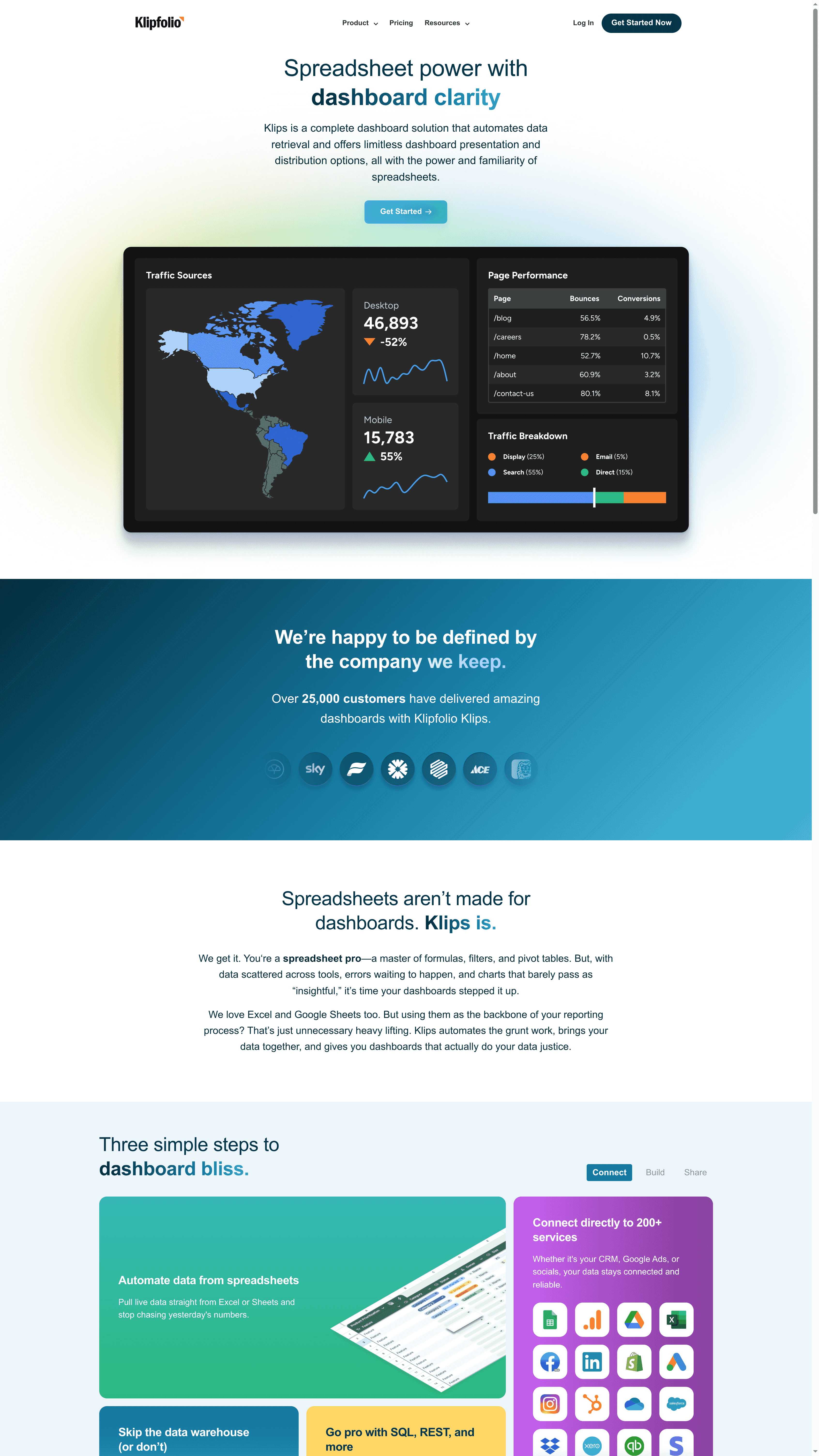
At a Glance
Klipfolio is a dashboard-first platform that automates data retrieval and turns dispersed metrics into clear, presentation-ready visualisations. It feels familiar to spreadsheet users but scales to enterprise needs by connecting to over 200 services and supporting real-time refreshes. If you want to stop chasing reports and start trusting one live source of truth, Klipfolio is worth exploring — though smaller teams should budget for the cost.
Core Features
Klipfolio automates data pulls from spreadsheets, cloud services and databases and supports data modelling and joins for combined views. It offers a wide array of visualisations, custom themes and white-label options, plus ready-to-use templates for executive, marketing and sales dashboards across industries. Real-time refreshes and scheduled updates keep dashboards current, while extensive integrations enable direct connections to CRMs, social platforms and marketing tools.
Pros
- Familiar spreadsheet-like interface makes onboarding quicker: Users who work in Excel or Google Sheets will recognise concepts and formulas, reducing training time.
- Extensive integrations simplify data consolidation: Connecting directly to over 200 services removes many manual exports and copy-paste workflows.
- Flexible customisation and white-labelling support brand consistency: You can theme dashboards and present polished reports to stakeholders or clients.
- Real-time updates and scheduled refreshes keep teams aligned: Live metrics reduce debate over which dataset is current and speed up decisions.
- Strong support and onboarding options help teams adopt faster: Structured onboarding reduces friction when rolling dashboards out to multiple users.
Cons
- Pricing may be high for small teams or solo users: The starting price of $120/month can strain tight marketing budgets or freelancers.
- Advanced data modelling can be complex without technical knowledge: Building multi-source joins and transformations may require analytical skills beyond basic spreadsheet use.
- Some integrations demand extra setup or technical expertise: While many connectors are straightforward, particular data sources may need additional configuration or developer support.
Who It’s For
Klipfolio suits business professionals, data analysts and small-to-large teams that want a spreadsheet-based approach to dashboards with strong collaboration features. It’s particularly helpful when multiple data sources must be combined into a single, shareable view for executives, marketing managers and customer success teams.
Unique Value Proposition
The platform’s unique blend of a familiar spreadsheet interface with enterprise-grade integrations and theming makes it ideal for teams that need powerful visualisation without abandoning spreadsheet workflows. It converts scattered metrics into polished dashboards you can trust and share.
Real World Use Case
A marketing agency connects client social platforms and CRM systems to Klipfolio, building live campaign dashboards that show engagement, conversions and revenue impact. The team uses templates to spin up client reports and shares white-labelled dashboards for weekly review meetings, enabling faster optimisations and transparent billing conversations.
Pricing
Starting at $120/month, with Grow, Team and Team+ plans available for different team sizes and needs.
Website: https://klipfolio.com
AgencyAnalytics
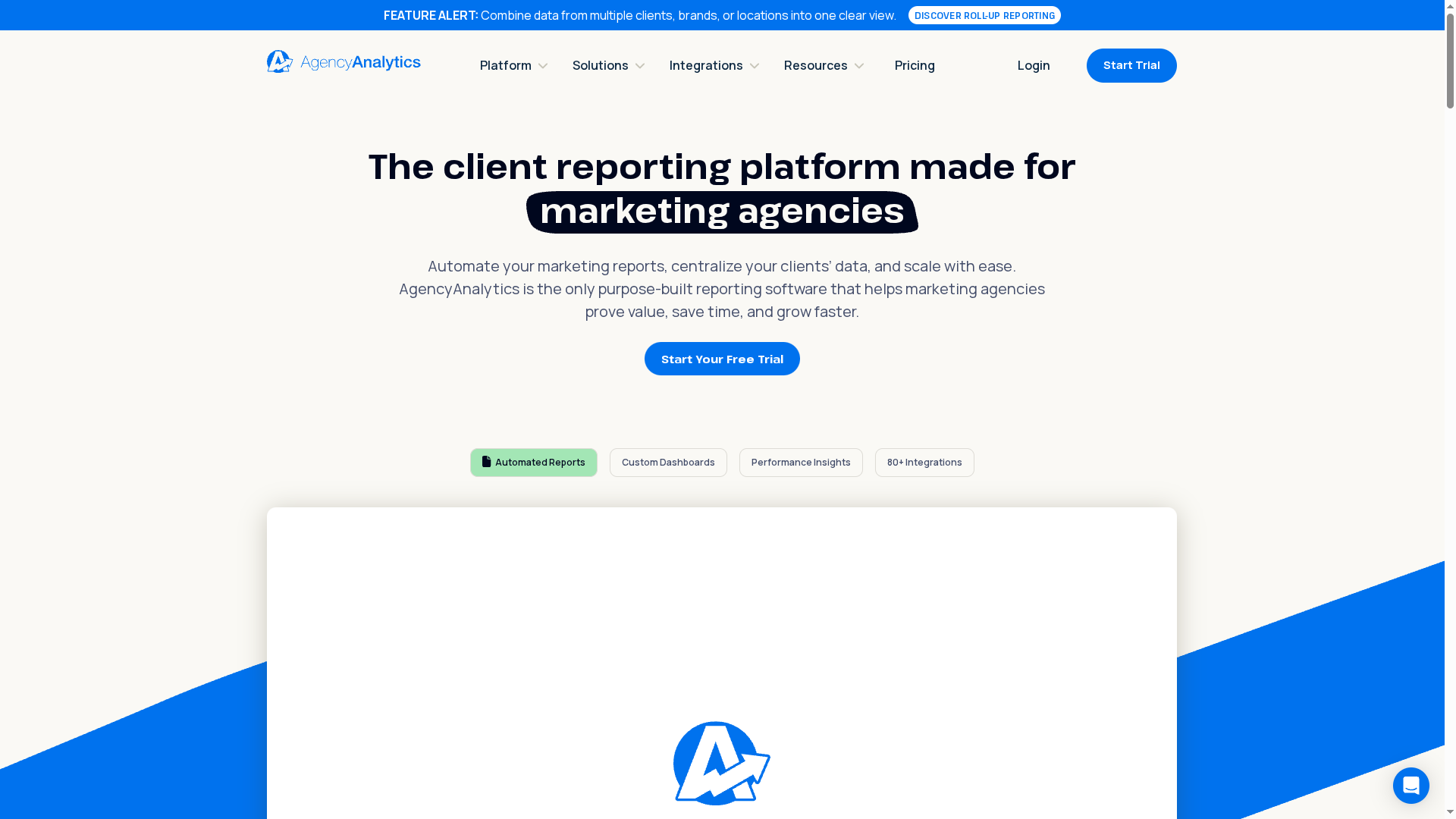
At a Glance
AgencyAnalytics is a client-reporting platform built for marketing agencies that want to centralise data, automate reports and scale client communication without reinventing the wheel. It excels at turning multi-source metrics into clean, white‑label dashboards and automated reports, and it adds AI-powered insights to help you spot trends faster. For agencies handling multiple clients, it saves measurable time; for freelancers, pricing can feel steep. Bottom line: powerful and agency-focused, but not always ideal for very small teams on a tight budget.
Core Features
AgencyAnalytics provides automated client reporting, customisable dashboards, and performance insights fed from 80+ integrations so you can pull SEO, PPC and social metrics into one place. It also supports roll-up reporting across accounts, task management and branding options, with add-ons for rank tracking, database connectors and white‑labelling. Client management tools — client portals, messaging and proposals — are available but currently in beta. The platform is designed to centralise agency workflows and surface AI suggestions to inform strategy.
Pros
- Automates client reporting to save time, allowing teams to deliver consistent weekly or monthly reports without manual data wrangling.
- Customisable dashboards make it easy to present clear metric visualisations tailored to each client’s goals.
- Supports integrations with a broad range of platforms, which reduces the need for manual CSV imports or multiple logins.
- Scalable plans cater to different agency sizes, helping teams grow without shifting platforms mid‑scale.
- Provides AI insights that can surface patterns or opportunities quicker than manual review.
Cons
- Pricing can be high for smaller agencies or freelancers, making the platform a heavier investment for solo operators.
- Some features, like client messaging and proposals, remain in beta or require paid add‑ons, which fragments capabilities across purchases.
- The platform’s breadth and depth can feel complex and may overwhelm new users who lack prior experience with reporting tools.
Who It’s For
AgencyAnalytics is best suited to marketing agencies of all sizes that manage multiple client accounts and need to centralise reporting and client communication. If your agency delivers SEO, PPC and social services and you need polished, white‑label dashboards and automated reporting to prove value, this platform aligns well with your operational needs. Freelancers should weigh cost versus time savings carefully.
Unique Value Proposition
AgencyAnalytics combines extensive integrations, roll‑up reporting and white‑label customisation with AI‑driven insights to give agencies a single source of truth for client performance. That combination — reporting automation plus brandable client outputs — is what lets agencies scale reporting without hiring extra analysts.
Real World Use Case
A mid‑sized agency uses AgencyAnalytics to automate weekly SEO and PPC reports for multiple clients, freeing up staff time to focus on strategy and execution while clients access real‑time dashboards and AI‑highlighted insights.
Pricing
Starting at $59/month for freelancers, with scalable plans and custom enterprise solutions available; add‑ons apply for rank tracking, database connectors and additional client accounts.
Website: https://agencyanalytics.com
DashThis
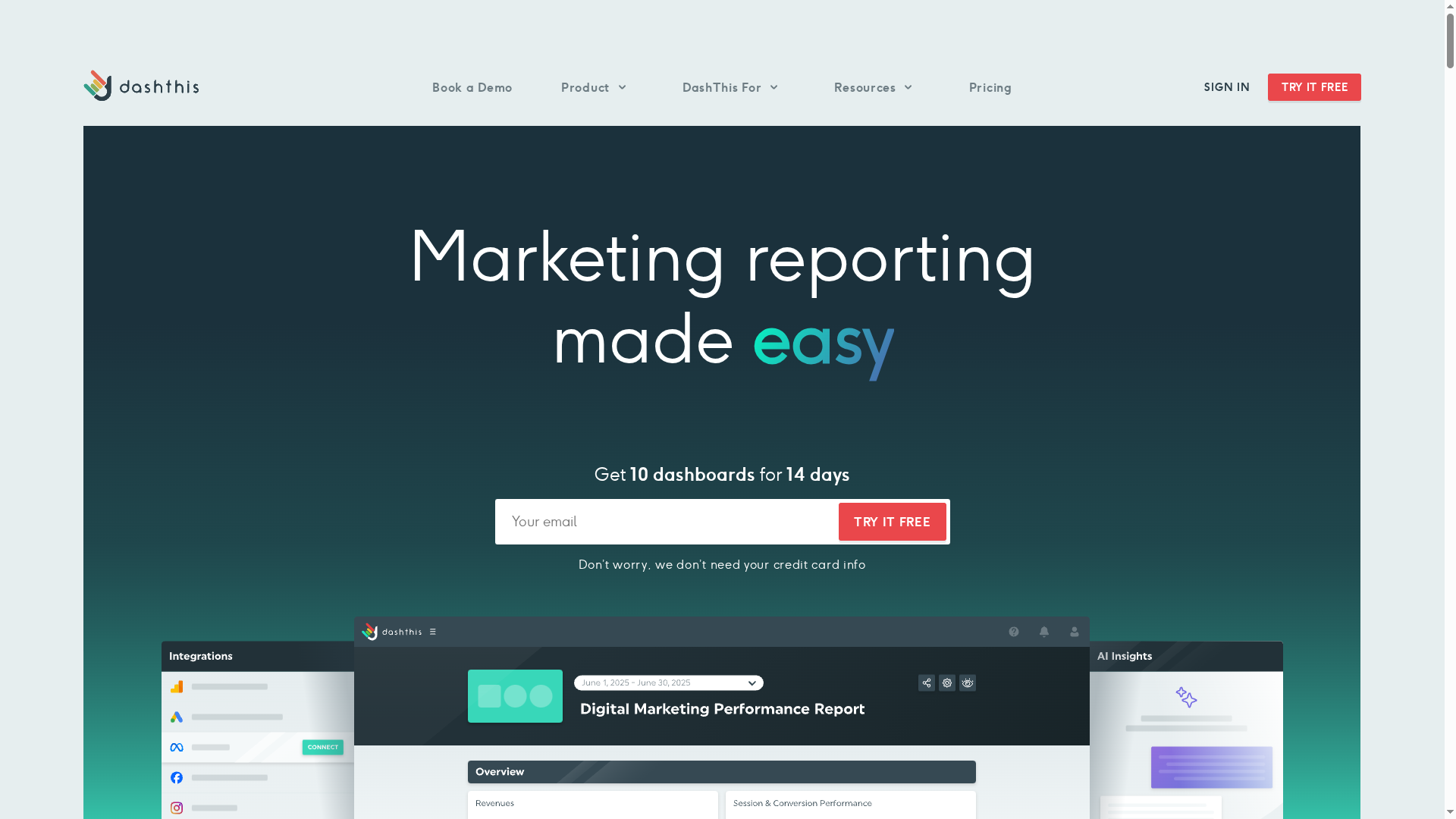
At a Glance
DashThis is an automated marketing-reporting dashboard designed to save time while producing visually strong reports for agencies, marketing teams and businesses. It connects to major platforms, offers white‑label options and includes AI insights in open beta for instant analysis. The interface and preset templates make it fast to stand up reports, but advanced users should expect some limitations in AI customisation and higher costs as dashboard needs grow.
Core Features
DashThis centralises multiple data sources into automated dashboards with customizable widgets and themes, plus preset templates for social, SEM and e-commerce reporting. Key capabilities include automated report distribution via email, CSV import for custom data, white‑label dashboard branding and the ability to combine multiple dashboards from different data sources into one view. The platform also advertises AI insights (open beta) to help surface quick analysis.
Pros
- Time-saving automation for report creation: DashThis automates routine reporting tasks so teams spend less time exporting and assembling data and more time acting on insights.
- Beautiful and customisable report templates: The visual templates and widget options create polished reports that are easy to brand and present to clients or stakeholders.
- Wide support for major marketing platforms and data sources: Native integrations with Google Analytics, Facebook, LinkedIn and more make it straightforward to pull campaign metrics into a single view.
- Option for white‑label dashboards and custom branding: Agencies can deliver client-facing dashboards that match their brand, which is useful for client retention and presentation quality.
- Excellent customer support and onboarding: Users benefit from onboarding assistance, which helps speed adoption and reduces the usual friction when connecting multiple data sources.
Cons
- AI insights feature limited in customisation (beta): The AI insights are in open beta and currently offer limited customisation, which can frustrate teams that need tailored analysis.
- Pricing can be high for larger plans with many dashboards: As the number of dashboards increases, costs rise and may become significant for agencies managing many clients or large teams.
- Some users may find the number of features overwhelming for simple needs: Small teams with basic reporting needs might feel the platform is more complex than necessary and prefer a leaner tool.
Who It’s For
DashThis suits marketing professionals, agencies and small to medium-sized businesses that need an automated, brandable reporting solution across multiple platforms. If you manage recurring reports for several clients or campaigns and value presentation quality and automation, DashThis will likely reduce hours of manual work.
Unique Value Proposition
DashThis combines broad integrations, polished templates and white‑labeling with automated distribution, offering a single place to generate client-ready marketing reports quickly. The emphasis on visual presentation and multi-source dashboards is particularly valuable for agencies and consultancies.
Real World Use Case
A digital marketing agency uses DashThis to automate weekly client reports, aggregating data from Google Analytics, Facebook Ads and Google Ads into white‑label dashboards. The team saves hours per week, delivers consistent client reporting and uses the visual templates to highlight campaign performance.
Pricing
Starting at $42/month for 3 dashboards, with higher tiers available for more dashboards and features; prices are listed in USD with a special rate for Canadian clients in CAD. A free trial offers 10 dashboards for 14 days without a credit card.
Website: https://dashthis.com
Whatagraph
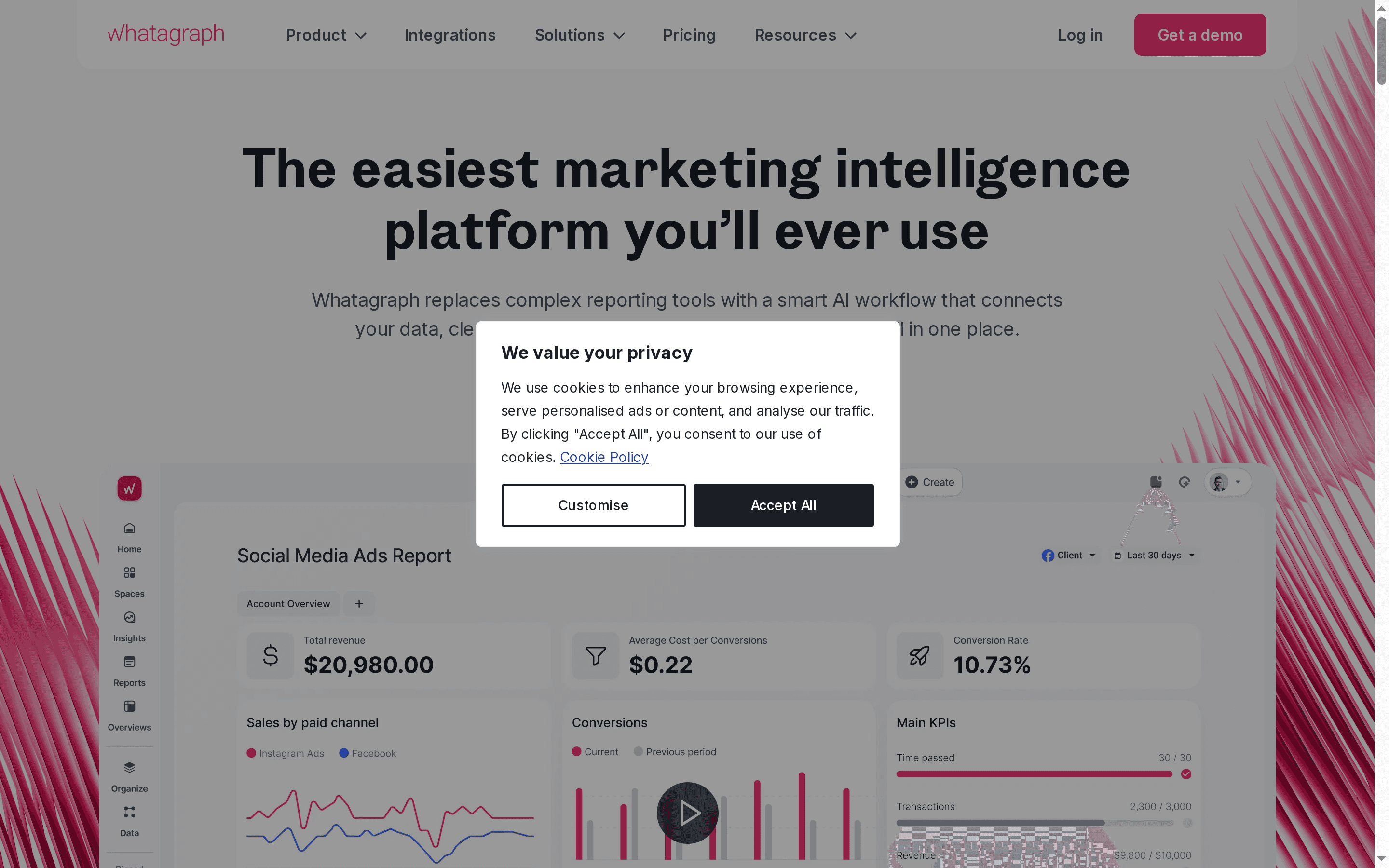
At a Glance
Whatagraph is a marketing intelligence platform that uses AI to simplify reporting by connecting, cleaning and delivering instant marketing insights in one place. Trusted by over 1,000 marketing agencies and brands, it’s built for performance marketers who want polished, branded reports without hiring a data engineer. It speeds up reporting workflows dramatically, but some advanced capabilities are gated behind higher-tier plans — so expect to pay for the full feature set.
Core Features
Whatagraph automates report creation with AI-powered insights and plain-language explanations, removes the manual pain of stitching together disparate data sources, and visualises results using pre-made themes. It supports automated emails with PDF attachments for distribution, and offers agency-friendly custom branding and white‑label options plus enterprise features like custom report domains and SSO. The platform’s emphasis is on turning multi-channel marketing data into readable, shareable reports quickly.
Pros
- AI-driven reporting that reduces manual work: The AI workflow creates and explains reports in plain language, cutting down the time teams spend on data compilation and interpretation.
- Unifies multiple marketing channels: Whatagraph connects and cleans data from several sources, giving you a single view of performance across your channels.
- Fast delivery and automation: Automated emails with PDF reports let you schedule recurring distributions, so stakeholders get consistent updates without reminders.
- Agency and enterprise-ready branding: Custom branding, white‑label options and enterprise SSO/custom domains make it suitable for client-facing agencies and larger teams.
- Accessible to non-technical users: The product is designed so performance marketers and in‑house teams can use it without specialised technical skills.
Cons
- Advanced features locked to higher plans: Premium capabilities such as advanced integrations, custom data transformations and dedicated support require upgrading to upper-tier plans, which can be a barrier for smaller teams.
- Pricing specifics require direct comparison: The publicly available information doesn’t list every pricing detail, so you’ll need to compare plans on the website to understand which plan delivers the features you need.
- Full access may mean higher cost: To unlock the platform’s most useful automations and integrations, organisations may need to move to more expensive plans, increasing total cost of ownership.
Who It’s For
Whatagraph targets performance marketers, digital marketing agencies and in‑house marketing teams that need reliable, repeatable reporting without building custom pipelines. If you value white‑label reports for clients, want plain‑language insights for stakeholders, and need to reclaim time from manual reporting, this tool fits well.
Unique Value Proposition
Whatagraph’s selling point is its AI-first approach: it doesn’t just visualise data, it connects, cleans and narrates it in understandable terms, then packages it into branded reports ready to send. For agencies needing client-ready deliverables fast, that workflow is a powerful differentiator.
Real World Use Case
A marketing agency automates client reporting with Whatagraph and saves 100+ hours per month — time that frees analysts to focus on strategy rather than data wrangling. Reports arrive on schedule, look branded, and include instant insights that non-technical stakeholders can act on.
Pricing
Starting at €199 per month (billed annually) for the ‘Start’ plan; higher-tier plans such as ‘Boost’ and ‘Max’ are available with additional features and pricing.
Website: https://whatagraph.com
Digital Marketing and Reporting Tools Comparison
This table provides a quick comparison overview of digital marketing and reporting tools, highlighting their core features, pros, cons, and pricing to assist you in making an informed decision.
| Product | Core Features | Pros | Cons | Pricing |
|---|---|---|---|---|
| Zoo Digital | End-to-end digital solutions: campaign management, CRM integration, automation | Certified Google Partner; Fast turnaround; Client-focused | Quote-based, no fixed pricing | Quote-based |
| Klipfolio | Dashboard platform with extensive integrations; real-time updates | Familiar interface; Extensive integrations; Real-time syncing | High cost for small teams; Complex data modelling | Starting at $120/month |
| AgencyAnalytics | Automated client reporting; customizable dashboards with AI insights | Saves time on reporting; Customizable dashboards; Extensive integrations | High cost for small agencies; Complex for new users | Starting at $59/month |
| DashThis | Automated reporting dashboards with AI insights | Time-saving automation; Customizable templates; Wide platform support | Limited AI customisation; High cost for more dashboards | Starting at $42/month |
| Whatagraph | AI-driven reporting with plain-language insights | Reduces manual work; Unifies marketing channels; Fast delivery | Advanced features cost more; Higher plans needed for full access | Starting at €199/month |
All pricing is based on the smallest available plans and subject to change based on features and user requirements. Always consult the official websites for the most current pricing and detailed feature lists.
Elevate Your Marketing Analytics with Expert Support from Zoo Digital
Navigating the ever-growing landscape of marketing analytics tools can be overwhelming. You want clear insights, seamless integration, and automation that truly transforms data into action. The challenge is crafting a tailored solution that links your ads, CRM, tracking, and reporting into one streamlined process. Recognising this need for a fully connected marketing ecosystem, Zoo Digital specialises in tracking implementation, CRM setup and digital campaign management that bridges strategy and measurement.
Our approach goes beyond generic tools by delivering personalised, data-driven marketing solutions that include Google Ads, Meta and TikTok campaigns, plus expert HubSpot CRM management and automation through Whatsapp bots. If your goal is to automate review reminders or crystalize insights for business growth, we handle the technical setup and continuous optimisation — so you focus on growing your brand.
Explore our CRM Platform services and discover how integrating your marketing stack can generate meaningful ROI.

Don’t let fragmented data hold your business back anymore. Visit Zoo Digital now and partner with an agency that turns your marketing analytics challenges into strategic wins. Experience fast, client-centred delivery and the peace of mind that comes with measurable results. Learn more about how we transform data into growth through our Uncategorized archives.
Frequently Asked Questions
What criteria should I use to compare marketing analytics tools?
To compare marketing analytics tools effectively, focus on features such as data integration capabilities, reporting options, user interface, and pricing. Make a list of your specific needs and evaluate how each tool meets them.
How can marketing analytics tools improve my campaign performance?
Marketing analytics tools help identify trends, measure ROI, and track key metrics, enabling you to make data-driven decisions. To see improvements, analyze your campaign data weekly and adjust your strategies based on insights gained.
What features are essential for a marketing analytics tool?
Look for features like automated reporting, real-time data visualization, multi-channel integration, and customizable dashboards. Prioritize tools that offer automation, as they can save significant time and enhance reporting accuracy by simplifying complex data.
How do I ensure accurate data in my marketing analytics?
Ensure data accuracy by regularly auditing data sources and implementing tracking codes correctly. Set up a routine for checking data quality at least once a month to catch any discrepancies early.
Can I combine data from different platforms in marketing analytics tools?
Yes, most marketing analytics tools allow you to integrate multiple data sources for a comprehensive view. Start by connecting your key platforms, then create a unified dashboard to track overall performance metrics across channels.
How long does it typically take to see results from using marketing analytics tools?
Results can vary, but you can usually see initial insights within 30 days of implementing a tool. Use this period to establish benchmarks, which will help you evaluate performance improvements over time.
Recommended
- How to Use Marketing Analytics for Small Businesses in 2025 – Zoo Digital
- How to Use Marketing Analytics for Small Businesses in 2025 – Zoo Digital
- Most Common Digital Marketing Tools for Business Success – Zoo Digital
- Top Benefits of Data Driven Marketing for Small Businesses 2025 – Zoo Digital
- Top 5 Brandwatch.com SEO Alternatives – Expert Comparison 2025